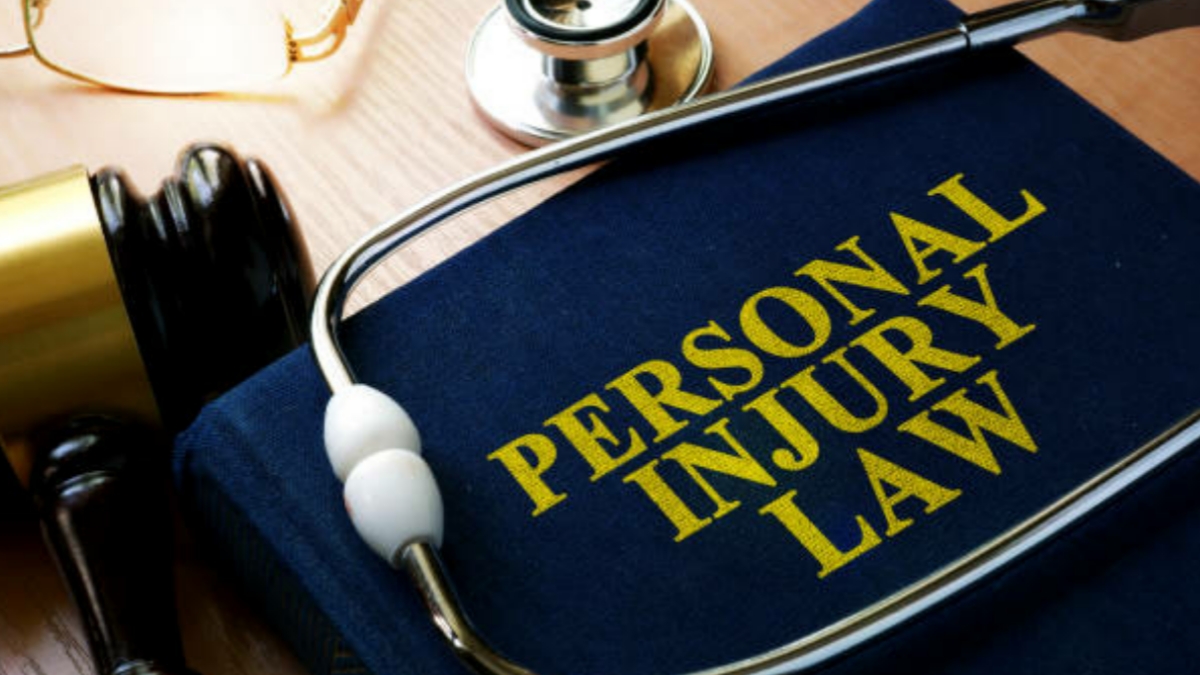Facebook users are decreasing day by day, the interest towards social media is not the same as before, the start that Facebook got was seen decreasing in the year 2021, here today we will know how to deactivate facebook , Facebook is not trendy like before Many questions have also arisen regarding the security
how to deactivate facebook
Deactivating Facebook is also necessary because even when you do not use it, its information continues to reach your friends and it is not right to reach your information to more people. If you are an Android user, run the Facebook account on iPhone or website and want to know.
That according to information, Facebook lost more than 1 million users in the fourth quarter of 2021, this shows how fast interest in Facebook is decreasing.
There is a big difference between deleting and deactivating Facebook. Deactivating your account will remove all Facebook pages associated with it. If you want to take a temporary break from Facebook, then deactivating your account is a better option.
On the other hand, if you are planning to stay away from Facebook forever, then the account should be deleted.
Deactivate Facebook account on website

When you are running Facebook from the website and want to delete it, login Facebook on the site by entering ID and password and then go to setting
After this go to Facebook information, then click on deactivation shown below, then enter the password asked by Facebook and complete the authentication
Although you have been associated with Facebook for so long, now suddenly leaving or when you think about deactivating Facebook, then you should give a reason, as you know, you also use Facebook’s messenger, do you want to delete the messenger as well? it’s up to you to decide
When you decide to deactivate the account, it is also necessary to confirm it, after that you can continue Facebook approves your application
Deactivate Facebook Account on Android
If you are an Android user, to deactivate the Facebook account, first go to the side menu, then go to Settings, then go to Settings and Privacy, then go to Personal Account Information, select the option of your account owner, then you can deactivate the account. can deactivate
You will have to tell the reason for deactivating the Facebook account. If you want to deactivate the use of Facebook Messenger as well, you can deactivate your application as soon as it is accepted.
Deactivate Facebook Account on iPhone
To deactivate an account from your iPhone, go to Settings and select Privacy, select your personal account, tap the Deactivate button to deactivate the account, give a reason for deleting the account, and then you can see Facebook want to use messenger or not
Frequently Asked Questions
Q. Can Facebook account be activated after deactivation?
Answer: Yes, when you deactivate the account, you can activate it later, your friends will remain same as before, you will not face any kind of problem.
Q. For how long the Facebook account can be activated after being inactive?
Answer: You can activate the deactivated Facebook account only within 30 days, after that you cannot reactivate.
Read more: is facebook down?